How to fixed NTFS file system if corrupt in window's
Details Product:Windows Operating
System Event ID:55 Source:ntfs Message:NTFS
- File system corrupt Explanation
The file system on the volume might be corrupt due to one or more of
the following reasons:
- The disk
might have bad sectors.
- I/O
requests issued by the file system to the disk subsystem might not have
been completed successfully.
Cause
- The disk
might have bad sectors.
- I/O
requests issued by the file system to the disk subsystem might not have
been completed successfully.
User Action
Check the state of the file system and repair it
if necessary
To check the state of the file system
- At a
command prompt, type chkntfs <drive letter>:
- Check the
message from chkntfs.
- If chkntfs
displays the message “<drive letter>: is dirty”, the volume
is corrupt. In this case, repair the file system using the chkdsk /r
command.
- If chkntfs
displays the message “<drive letter>: is not dirty”, the
volume is not corrupt and no further action is required.
To repair the file system
- Save any
unsaved data, close any open programs, and restart the computer.
- Microsoft®
Windows® automatically runs chkdsk /r on “dirty” (corrupt) volumes
to check and repair them.
You can also run chkdsk manually using the following steps.
- At a
command prompt, type chkdsk /x <drive letter>:
Chkdsk runs and automatically repairs the volume. - If chkdsk
displays the following message, type Y.
“Cannot lock current drive. Chkdsk cannot run because the volume is in use by another process. Would you like to schedule this volume to be checked the next time the system restarts?”
Windows will automatically run chkdsk the next time the computer is started.
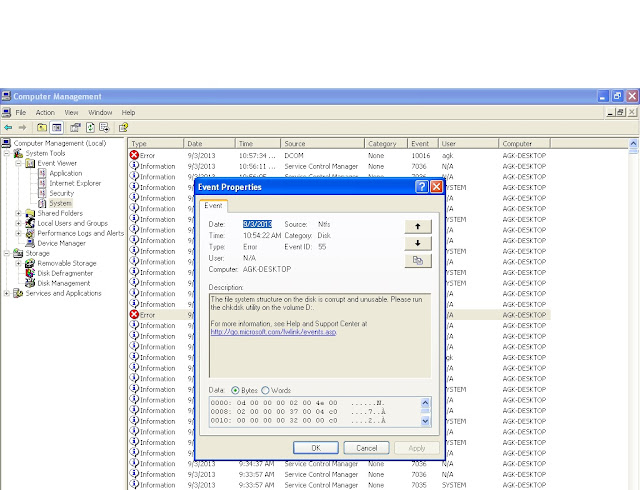

No comments:
Post a Comment
Thank you for your valuable comments .
we will consider all your suggestions to give you more satisfactory service.