How
to Disable SuperFetch on Windows 10
Step 1: Launch the Services.msc Open the Start Menu,
search for services,
Then
right click on Services then click on Run
as administrator.
Step 2: select the SuperFetch and double click on it.
Step 3:-Now select disabled option from startup types :
Click apply :>ok.
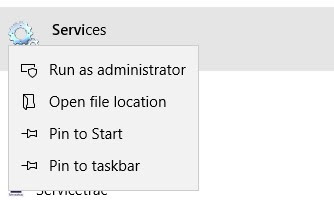
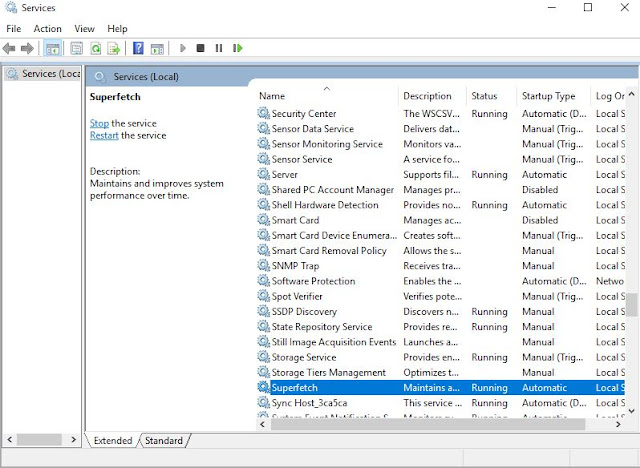

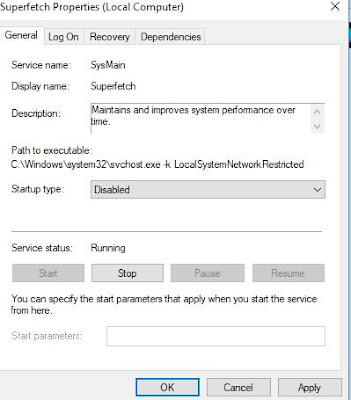

No comments:
Post a Comment
Thank you for your valuable comments .
we will consider all your suggestions to give you more satisfactory service.