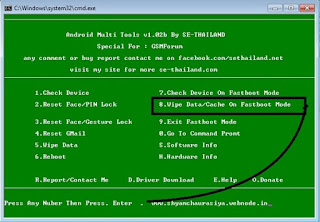The TechBoom is a blog which is providing Knowledge Tips and tricks related Windows installation ,IT information, mobile phones, android features , problem solving technique , troubleshooting etc,
Micromax Bolt A35 Hard Reset
 IT professional,BCA,MCA with 10 years of experience in IT of Active directory, Azure AD, Azure PIM,SSO, DHCP, DNS, FSMO, GPO, Hyper-V , VMware, patch management, Windows administration, server troubleshooting, Office 365, Exchange, Backup and restore, JAMF File share configuration. after from that i am a youtuber making a video in my free time
��
https://youtube.com/c/TechBoom4u
IT professional,BCA,MCA with 10 years of experience in IT of Active directory, Azure AD, Azure PIM,SSO, DHCP, DNS, FSMO, GPO, Hyper-V , VMware, patch management, Windows administration, server troubleshooting, Office 365, Exchange, Backup and restore, JAMF File share configuration. after from that i am a youtuber making a video in my free time
��
https://youtube.com/c/TechBoom4u
Hidden Secret Codes for Android Mobile Phones
Hidden Secret Codes for Android Mobile Phones
*#06# Displays IMEI number
*#*#2664#*#* Touch-Screen test
*#*#197328640#*#* Enabling test mode for service activity
*#*#1472365#*#* – For GPS test
*#*#0*#*#* – LCD display test
*#*#232339#*#* and *#*#526#*#* Wireless Lan Tests
*#*#0842#*#* – Vibration and Backlight test
*2767*3855# – for complete wiping of your mobile also it reinstalls the phones firmware
*#*#4636#*#* – Display information about Phone, Battery and Usage statistics
*#*#34971539#*#* Shows completes information about the camera
*#*#232338#*#* Displays Wi-Fi Mac-address
*#*#0283#*#* – Packet Loop-back test
*#*#0*#*#* LCD display test
*#*#0673#*#* OR *#*#0289#*#* – Audio test
*#*#1575#*#* A Different type GPS test
*#*#7780#*#* – Resetting your phone to factory state-Only deletes application data and applications
*#*#7594#*#* Changing the power button behaviour-Enables direct power-off once the code enabled
*#*#1575#*#* – A Different type GPS test
*#*#0588#*#* Proximity sensor test
Note: do your own risk this blog not responsible for any kinds of harms or data lost anything ..
 IT professional,BCA,MCA with 10 years of experience in IT of Active directory, Azure AD, Azure PIM,SSO, DHCP, DNS, FSMO, GPO, Hyper-V , VMware, patch management, Windows administration, server troubleshooting, Office 365, Exchange, Backup and restore, JAMF File share configuration. after from that i am a youtuber making a video in my free time
��
https://youtube.com/c/TechBoom4u
IT professional,BCA,MCA with 10 years of experience in IT of Active directory, Azure AD, Azure PIM,SSO, DHCP, DNS, FSMO, GPO, Hyper-V , VMware, patch management, Windows administration, server troubleshooting, Office 365, Exchange, Backup and restore, JAMF File share configuration. after from that i am a youtuber making a video in my free time
��
https://youtube.com/c/TechBoom4u
Installing Windows Server 2012 (step by step)
Windows Server 2012 R2 Hardware
Requirements
Windows Server 2012 R2 requires a 64-bit processor; Microsoft has
discontinued 32-bit software with this release of Windows Server.
Windows
Server 2012 R2 Hardware Requirements
Component
|
Minimum Requirement
|
Microsoft Recommended
|
Processor
|
1.4 GHz
|
2 GHz or faster
|
Memory
|
512 MB RAM
|
2 GB RAM or greater
|
32 GB
|
40 GB or greater
|
|
Optical Drive
|
DVD-ROM drive
|
DVD-ROM drive
|
Display
|
Super VGA (800x600) monitor
|
XGA (1024x768) monitor
|
 IT professional,BCA,MCA with 10 years of experience in IT of Active directory, Azure AD, Azure PIM,SSO, DHCP, DNS, FSMO, GPO, Hyper-V , VMware, patch management, Windows administration, server troubleshooting, Office 365, Exchange, Backup and restore, JAMF File share configuration. after from that i am a youtuber making a video in my free time
��
https://youtube.com/c/TechBoom4u
IT professional,BCA,MCA with 10 years of experience in IT of Active directory, Azure AD, Azure PIM,SSO, DHCP, DNS, FSMO, GPO, Hyper-V , VMware, patch management, Windows administration, server troubleshooting, Office 365, Exchange, Backup and restore, JAMF File share configuration. after from that i am a youtuber making a video in my free time
��
https://youtube.com/c/TechBoom4u
Subscribe to:
Comments (Atom)